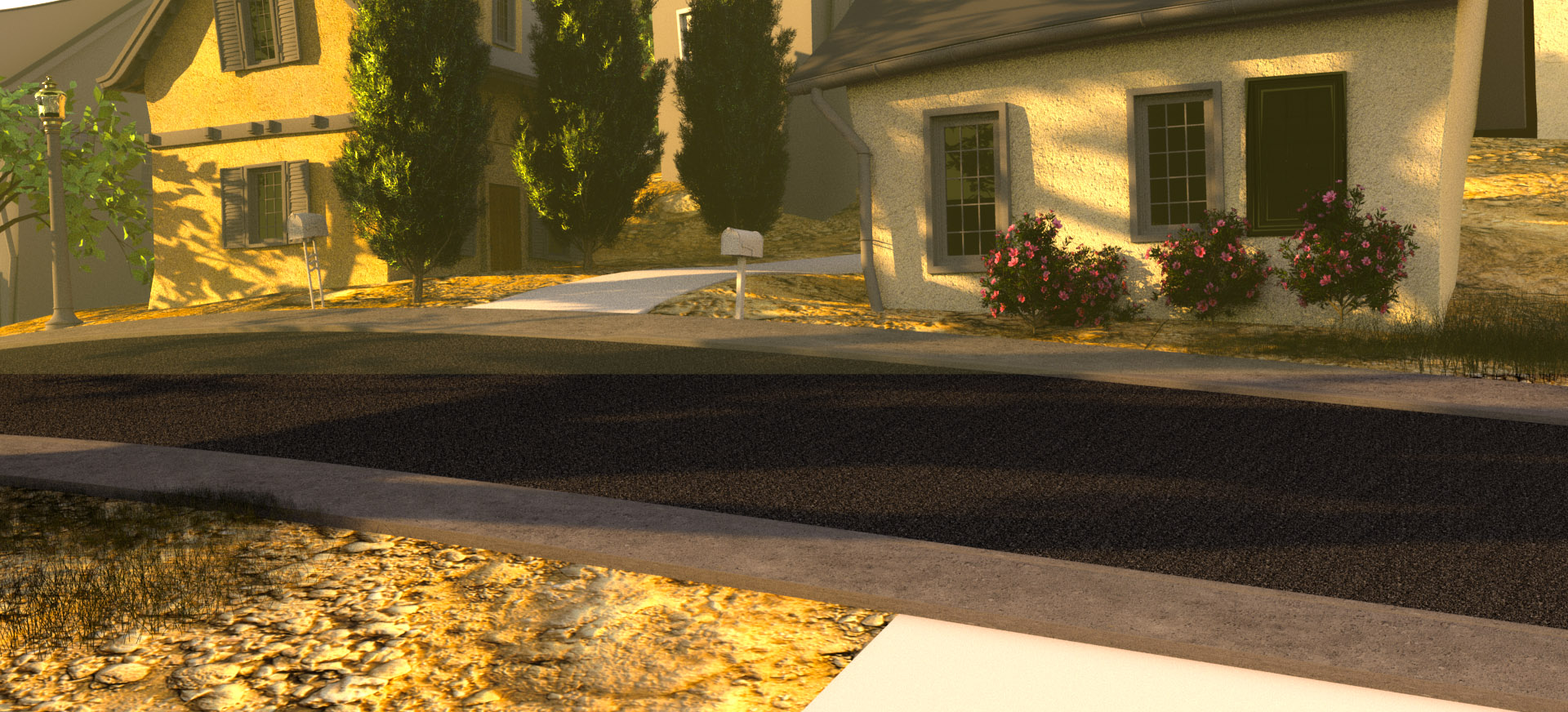Illustrator Basics
This workshop is great for beginners who want to start using Adobe Illustrator to create eye-catching artwork for design, print, or illustration with this industry standard drawing program. Use basic shapes and free form lines to turn your rough, hand-drawn artwork into cleanly rendered, precise illustrations. Add color, thickness, and shading to bring life to your illustrations, logos, and ideas. Easily create variations on your designs, and discover how to export your projects for a wide variety media, both physical and digital. Additional topics include using templates, editing color swatches and gradients, working with type, and basic layout techniques.
Illustrator Intermediate
This workshop builds upon basic layout and drawing in Adobe Illustrator by discussing tips and tricks to give you higher quality line-work with less effort. Incorporate non-destructive workflows to give you the power to experiment, without sacrificing control of your design. Create complex images by combining shapes in creative new ways, explore your artistic side with painting and sketching tools, learn how to manage complex documents using layers and groups, and discover the autotrace tool to easily convert raster images. Additional topics include incorporating brushes and effects into your illustrations, creating custom grids and guides, using graphic styles, and applying Pantone colors for print.
Workshop Format
These two day workshops consists of theory, instruction and hands-on practice. The first day starts with a morning session, with a break for lunch on your own, followed by an afternoon session. The second day expands on what you learned the previous day, and includes built-in time toward the end to work one-on-one with the instructor as you practice the techniques covered.
FAQ
- Will I get a certificate of accomplishment after completing this class? Yes. Students who complete this workshop will receive a Certificate of Accomplishment signed by the instructor.
- Can I take this class if I’ve never used Illustrator before? Yes! The Illustrator Basics workshop is specifically designed to be taken by people who are completely new to Adobe Illustrator, while the Illustrator Intermediate workshop builds upon the skills learned in Basics.
- Will I get to work on my own projects in this workshop? The workshops focus on pre-made projects that you can follow along with as you learn the techniques. However, the second day is intended as guided practice time, with the instructor able to assist if you would like feedback on your own projects.
- What resources will I need for this workshop? A PC or Mac laptop capable of running Adobe Illustrator will be required if you wish to follow along with the examples. Although we will be using the latest Creative Cloud edition, most of the tools and techniques will also work with older editions of the software. Trial versions can also be downloaded for free from Adobe.
click below for more Illustrator workshops
Adobe Illustrator
SPECIALITY WORKSHOPS
Informational Graphics with Adobe Illustrator
Advanced Illustration Techniques with Adobe Illustrator